5 Uses of the ES6 Spread Operator (…)
A short overview of the JavaScript spread operator.
Cover Photo by Martin Adams on Unsplash
The spread operator was introduced in ES6 (ECMAScript 6). It is basically three dots (…). It expands something into individual elements - hence the term spread.
The spread syntax allows an iterable such as an array expression or string to be expanded in places where zero or more arguments (for function calls) or elements (for array literals) are expected, or an object expression to be expanded in places where zero or more key-value pairs (for object literals) are expected.
I first got to know about spread operators when I was learning React. Since then, I've become a big fan of the spread operator. These three dots may change the way you complete tasks within JavaScript.
The following is a listing of my favorite uses of the spread operator within JavaScript!
Uses of the Spread Operator
Copying an array
The traditional way was to use the Array.prototype.slice() method. But with the spread operator, it just takes three dots …
let names = ['John','James','Ben'];
let newNamesArray = [...names];
console.log(newNamesArray); // ['John','James','Ben']
Concatenating arrays
This objective was previously achieved by using the Array.prototype.concat() method. Now it can be easily achieved using the spread operator.
let arr1 = ['A', 'B', 'C'];
let arr2 = ['H', 'I', 'J'];
let result = [...arr1, ...arr2];
console.log(result); // ['A', 'B', 'C', 'H', 'I', 'J']
Spreading elements together with an individual element
This was kind of troublesome with an implementation like this.
// normally used expand method
let arr = ['a','b'];
let arr2 = [arr,'c','d'];
console.log(arr2); // [ [ 'a', 'b' ], 'c', 'd' ]
As you can see, the array has been nested inside the parent array. This was an issue with the previous implementation. But with the spread operator, the intended outcome can be easily achieved.
let fruits = ['Apple','Pineapple','Banana'];
let newFruits = ['Mango', ...fruits];
console.log(newFruits); // ['Mango', 'Apple','Pineapple','Banana']
Spreading elements on function calls
As you can see in the below example, the three dots have made this task look quite simple. But if you try to do it manually, you would have to access and pass all the elements individually.
let names = ['John','James','Ben'];
var getNames = (f1, f2, f3) => {
console.log(`Names: ${f1}, ${f2} and ${f3}`);
};
getNames(...names); // Names: John, James and Ben
Spread syntax for object literals
The traditional way of achieving this was by using the Object.assign() method.
The Object.assign() method can be used to copy the values of all enumerables' own properties from one or more source objects to a target object, and it will return the target object.
But with the spread operator, three dots simply get the job done.
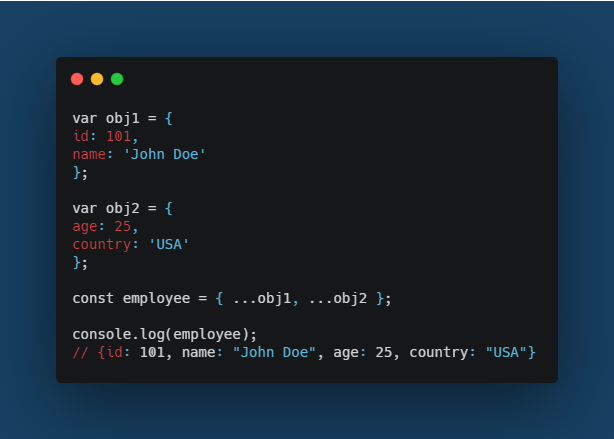
Note: The spread operator does not deep-copy. Please keep that in mind. Using the spread operator to create new objects might be fine, but it might cause unintended side effects. Please be careful!
Conclusion
ES6 has not only made JavaScript more efficient but also more fun. Modern browsers all support the new ES6 syntax, so if you haven't taken the time to play around, you definitely should. In any case, the spread operator is a useful feature in JavaScript that you should be aware of! What is your favorite use case? Have I missed something? Let me know in the comments.
Resources
